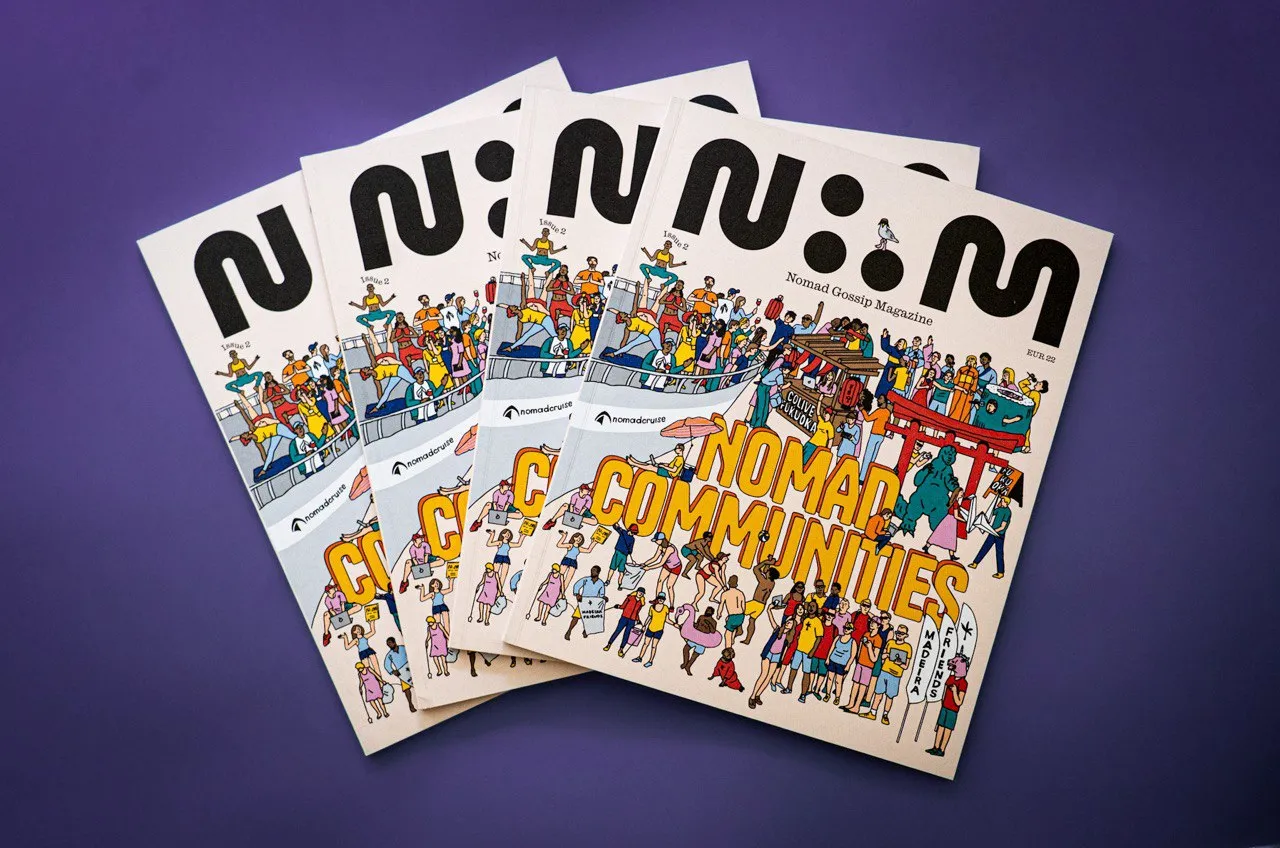Want to manage your mail while traveling? A virtual mailbox gives you a permanent address, scans your mail for online access, and lets you handle it remotely. Here’s what you need to know:
-
What It Offers: View, forward, shred, or store mail securely from anywhere.
-
Top Features: Mail scanning, package handling, shredding, mobile access, and encryption.
-
Costs: Starts at $10/month, with extras like forwarding and check deposits available.
-
Setup Steps: Pick an address, complete USPS Form 1583, create an account, and set preferences.
Quick Comparison of Providers:
| Service | Starting Price | Key Features | Best For |
|---|---|---|---|
| Anytime Mailbox | $10/month | Mobile app, secure scanning | Budget-conscious users |
| Traveling Mailbox | $15/month | Check deposit, unlimited storage | Business travelers |
| Virtual Post Mail | $20/month | Check deposits, premium scanning | Full-time travelers |
Next Steps: Choose a provider, set up your account, and manage your mail easily while on the move.
How to Get Physical Mails When Traveling Long-Term | Virtual Mailbox 101
How to Pick a Virtual Mailbox Service
Choosing the right virtual mailbox service means looking at features that fit your lifestyle, especially if you’re frequently on the move. The right service can help you stay organized and connected no matter where you are.
Key Features to Look For
Here are some important features to consider when comparing virtual mailbox services:
| Feature | Why It Matters |
|---|---|
| Mail Scanning | Gives you instant access to clear digital scans of your mail. |
| Secure Shredding | Ensures sensitive documents are safely destroyed. |
| Package Handling | Manages your packages and offers forwarding options. |
| Mobile Access | Lets you manage your mail easily through an app. |
| Encryption | Protects your digital mail and personal information. |
Comparing Top Providers
Several companies dominate the virtual mailbox market, each offering something different. Here’s how some of the top options compare:
| Service | Starting Price | Key Features | Best For |
|---|---|---|---|
| Anytime Mailbox | $10/month | Mobile app, multiple addresses, secure scanning | Budget-conscious users |
| Traveling Mailbox | $15/month | Check deposit, unlimited storage | Business travelers |
| Virtual Post Mail | $20/month | Check deposits, extra storage, premium scanning | Full-time travelers |
What Does It Cost?
Virtual mailbox services typically start at around $10 per month for basic plans. Costs can increase depending on mail volume, storage needs, forwarding fees, and extras like check deposits.
Expect to pay an additional $20–$30 monthly for extras like international forwarding, extra scans, or handling urgent documents. Once you’ve picked the right service, setting up your virtual mailbox is quick and easy.
4 Steps to Set Up Your Virtual Mailbox
Here’s how you can get your virtual mailbox up and running in a few simple steps.
Pick Your Mailing Address
Start by choosing the address that works best for your needs. This decision can affect both convenience and costs. For example, if you frequently travel within the U.S., a central location like Denver can help reduce shipping delays and expenses.
| Factor | What to Keep in Mind |
|---|---|
| Travel Habits | Pick an address near your regular destinations |
| Shipping Fees | Longer distances mean higher forwarding costs |
Fill Out USPS Form 1583
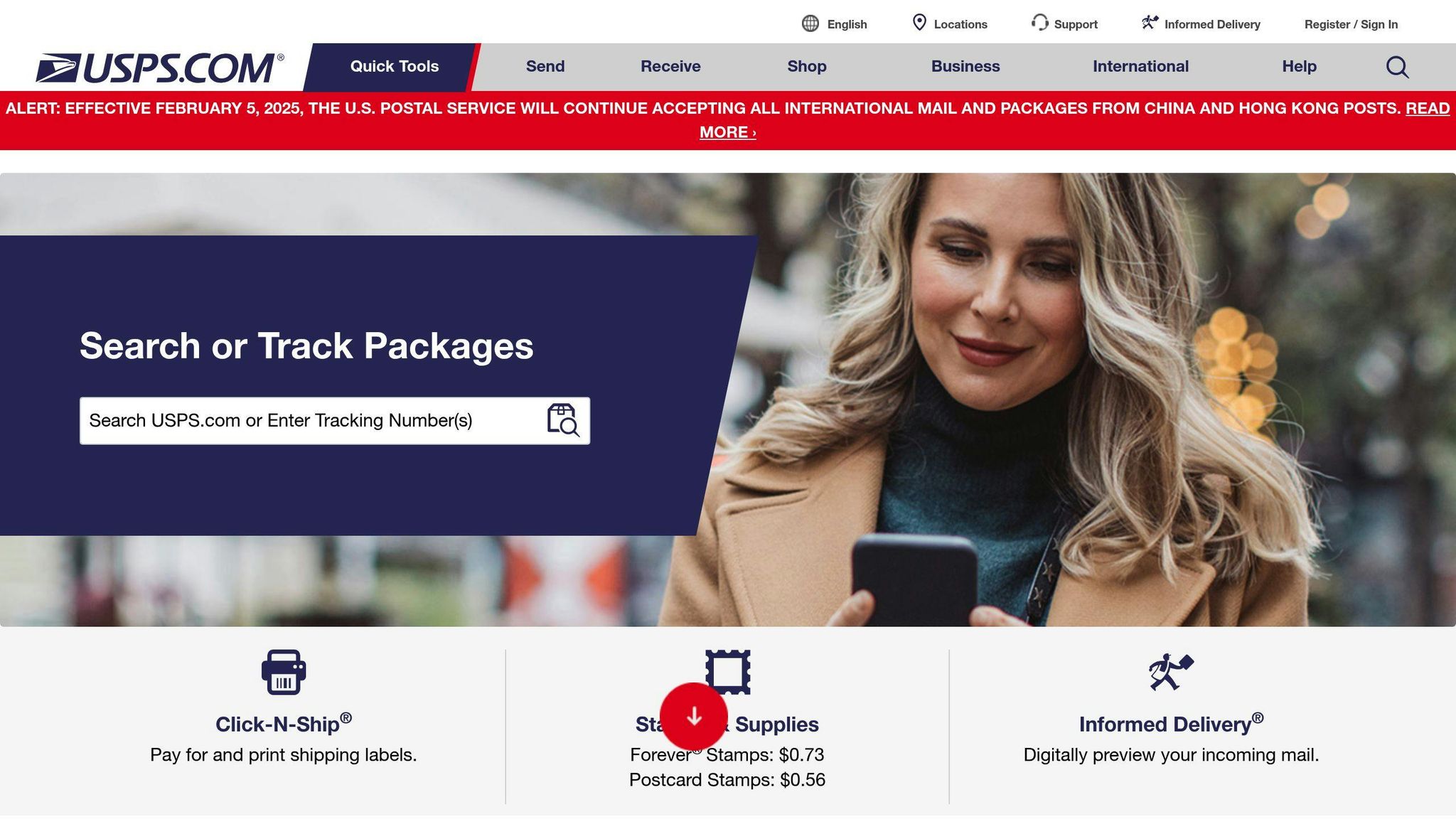
Next, you’ll need to complete USPS Form 1583. This form requires two forms of ID, a notarized signature, your contact information, and details about your virtual mailbox provider. Many services, such as Virtual Post Mail, offer step-by-step guides to help you complete this process smoothly.
Create Your Account
Setting up your account is all about ensuring security and accuracy. You’ll need to verify your identity with a government-issued ID, provide contact details, enter payment information, and create a secure login for accessing your mailbox.
Set Mail Preferences
Tailor your mailbox settings to suit your needs. Use your provider’s dashboard or app to adjust preferences for scanning, notifications, forwarding, and storage. Most services also let you manage these settings directly through their mobile apps.
Once everything is set up, you’ll be ready to manage your mail easily and efficiently.
sbb-itb-574d71c
Daily Virtual Mailbox Management
For digital nomads, staying organized while constantly on the move means having an efficient system for managing your mail. Here’s how you can stay on top of it.
Check and Sort Mail
Set up a routine to log in and review new mail scans as soon as possible. This helps you stay on top of critical correspondence. Services like Anytime Mailbox often send real-time notifications when new mail arrives [1].
| Mail Priority | Action to Take | Suggested Timeframe |
|---|---|---|
| Urgent Documents | Request a scan | Same day |
| Regular Mail | Review and organize | Within 2-3 days |
| Marketing Materials | Process in bulk | Weekly |
Once you’ve sorted your mail, act quickly on anything that requires immediate attention.
Request Mail Actions
Most virtual mailbox platforms let you request specific actions for your mail directly through their interface:
-
Scanning: Get high-resolution scans of critical documents.
-
Forwarding: Choose shipping preferences for physical mail or packages.
-
Secure Disposal: Approve shredding for items you no longer need.
For urgent requests, many providers handle them within 24 hours. Be sure to give clear instructions to avoid any delays. If you’re dealing with larger items or packages, there are additional steps to consider.
Package Management
For those who are always on the move, managing packages is just as important as handling mail. Services like Traveling Mailbox offer tools to make this easier [2].
Here are some tips to simplify package management:
-
Combine multiple shipments into one forwarding request to save money and reduce complexity.
-
Use your provider’s tracking system to monitor package status and schedule deliveries that align with your travel plans.
-
For high-value items, opt for premium shipping options that include insurance.
Virtual Mailbox Success Tips
Change Your Address
Keeping your address up to date is key to avoiding mail disruptions. Start by notifying the most crucial organizations:
| Priority | Organizations |
|---|---|
| Critical | Banks, Credit Card Companies, Government Agencies |
| Important | Insurance Providers, Professional Services |
If you’re updating government agencies, make sure your virtual mailbox provider is USPS-authorized to prevent delivery problems [4].
Handle Urgent Mail
Dealing with time-sensitive mail while you’re on the move? Stay ahead with real-time notifications. For example, Anytime Mailbox users can get alerts to manage urgent correspondence effectively [1].
Here’s how to manage urgent mail efficiently:
-
Enable notifications on all devices (email, mobile, desktop).
-
Use premium scanning services for documents that need immediate attention.
-
Check your dashboard regularly, no matter the time zone.
Keep Your Mail Private
Protecting your information is a must when using a digital mailbox. Providers like iPostal1 use advanced security measures to safeguard your data [5].
Steps to ensure your mail stays secure:
-
Turn on two-factor authentication for all your devices.
-
Use the provider’s secure portal for storing and handling documents.
-
Opt for secure shredding of sensitive materials within 24 hours.
For confidential documents, avoid forwarding physical mail whenever possible. Instead, request secure shredding to reduce the risk of interception [5]. If you must forward mail, always use tracked shipping to keep tabs on your documents during transit. Regularly checking your dashboard also helps ensure nothing slips through the cracks.
Conclusion: Next Steps for Getting Started
Getting your virtual mailbox up and running is simple. Here’s how to begin:
| Priority | Task |
|---|---|
| 1 | Choose a Provider: Look into options like Anytime Mailbox or Traveling Mailbox. |
| 2 | Prepare Your Documents: Have your ID ready and complete the notarization for USPS Form 1583. |
| 3 | Set Up Your Account: Register and customize your mail handling preferences. |
| 4 | Update Your Address: Inform key contacts such as banks and government agencies. |
When selecting a provider, prioritize those with strong security measures and dependable mail forwarding. Some services, like VirtualPostMail, also offer extras like check depositing and cloud-based document storage [3].
Take advantage of provider resources like FAQs and customer support to make the process even easier. Most companies have tools to help you address common setup questions [3].