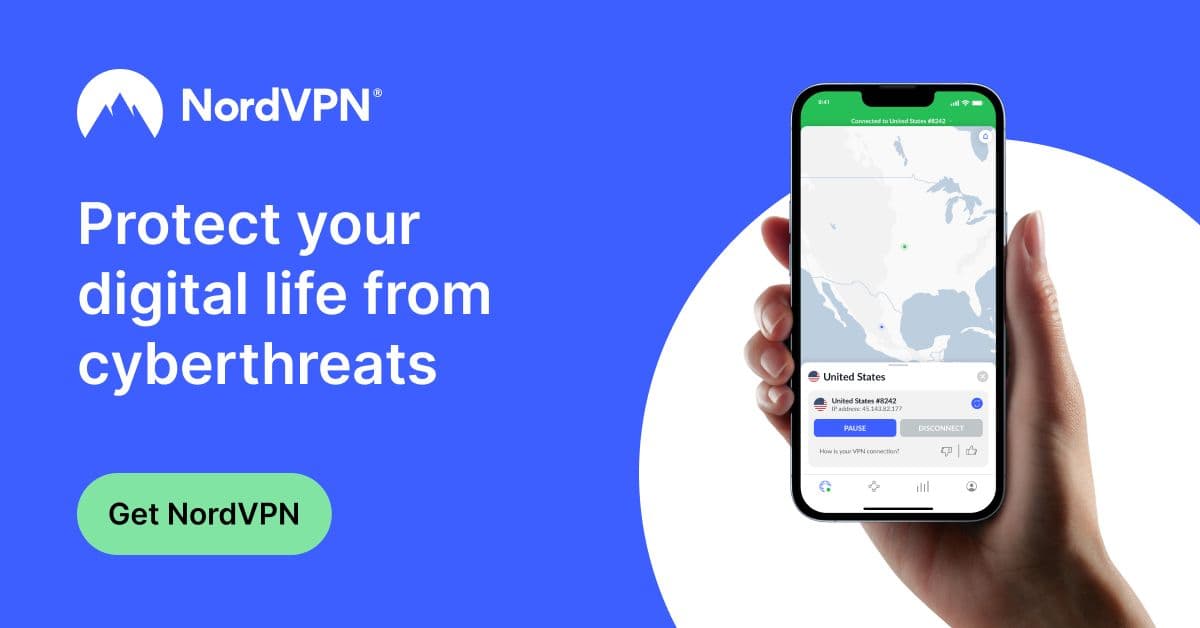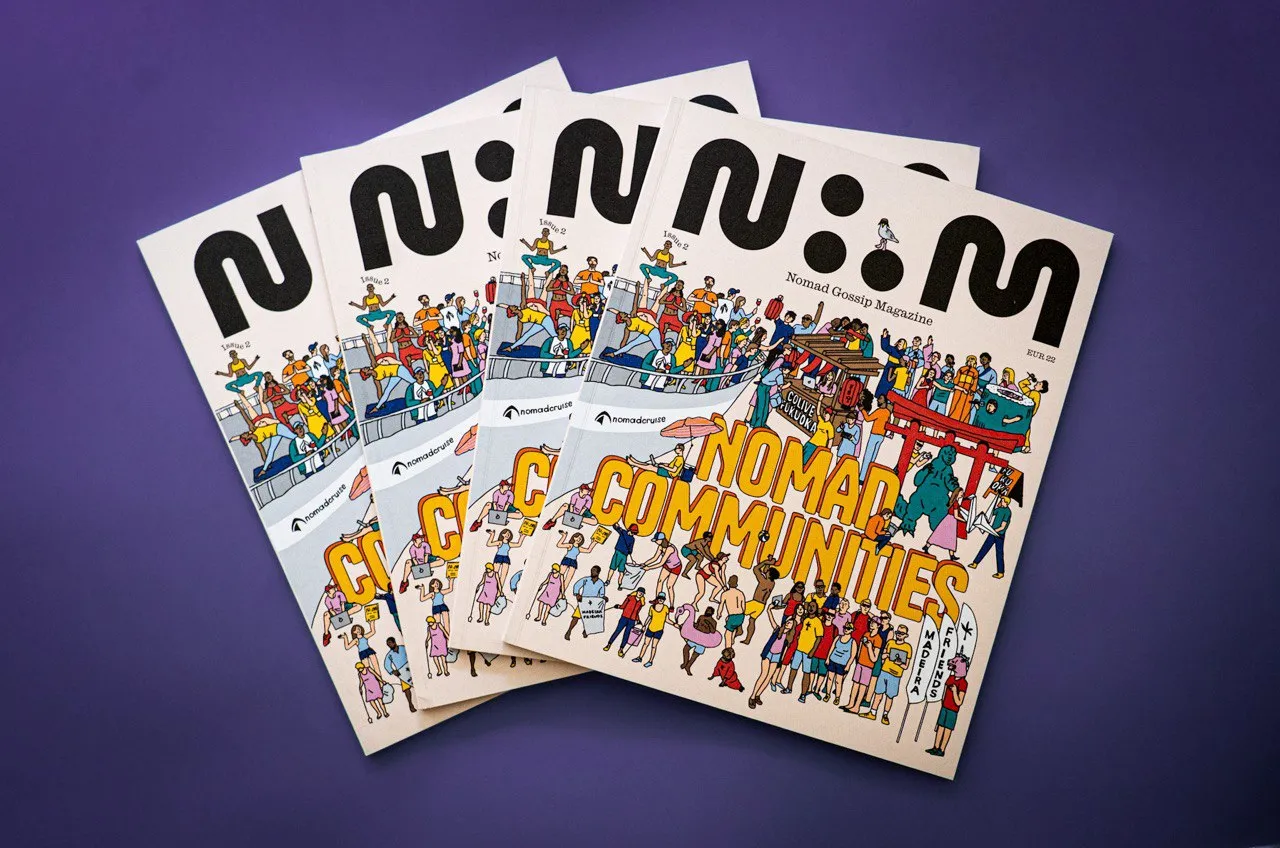Public Wi-Fi is risky for digital nomads. Hackers can exploit these networks to steal sensitive data, making a VPN essential for secure online activity. NordVPN offers strong encryption, privacy protection, and tools to bypass geo-restrictions, ensuring safe and unrestricted internet access anywhere.
Key benefits include:
- Top-tier security: AES-256 encryption, no-logs policy, and a kill switch.
- Global access: 5,400+ servers in 60 countries for fast, reliable connections.
- Device compatibility: Supports up to 6 devices, with apps for all major platforms.
- Extra features: Meshnet for secure team collaboration and router setup for network-wide protection.
- Streaming access: Easily bypasses geo-restrictions for platforms like Netflix and banking services abroad.
With a 30-day money-back guarantee, NordVPN is a smart choice for digital nomads who need secure, reliable connectivity while traveling.
NordVPN Features for Digital Nomads
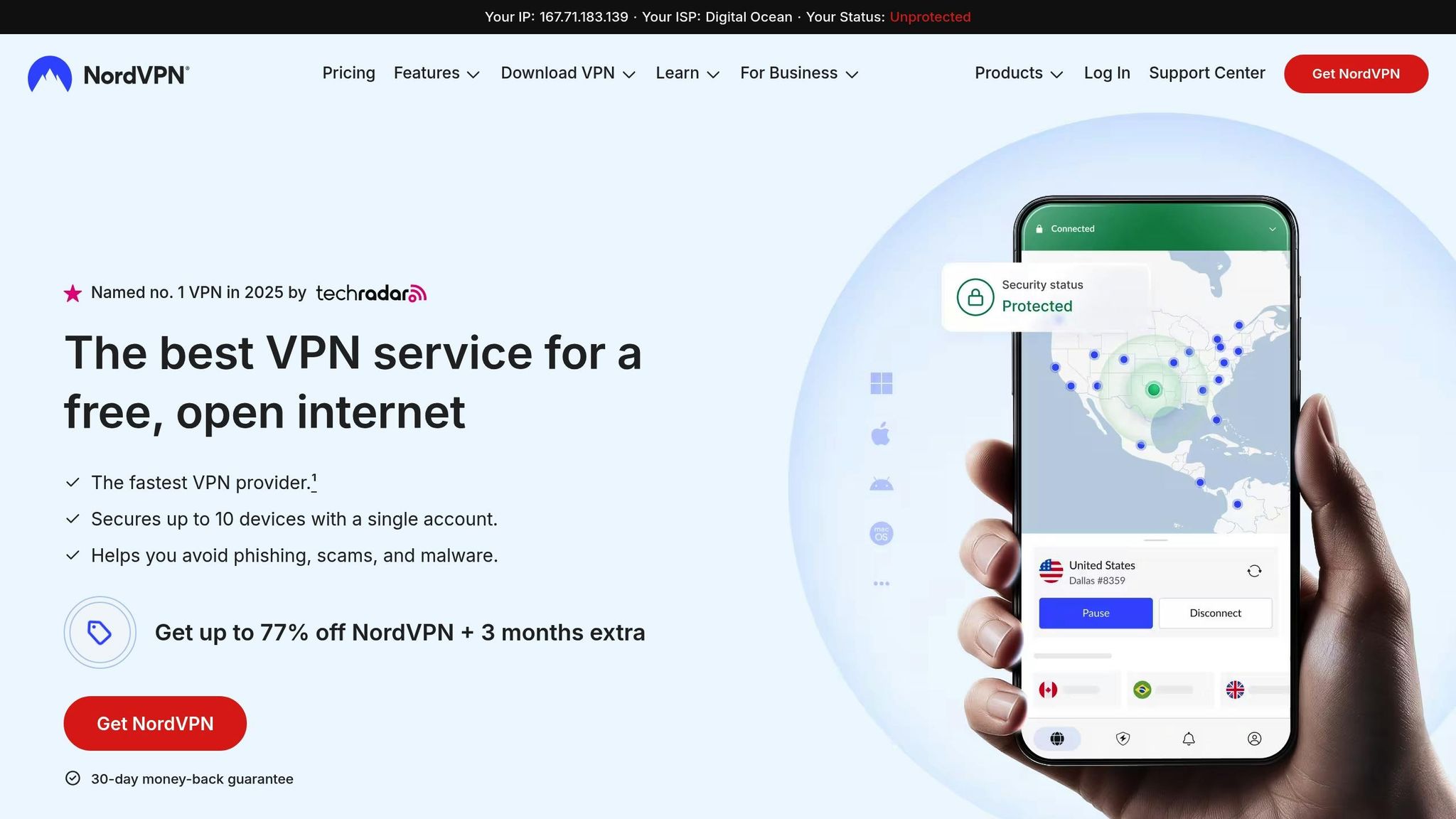
NordVPN is packed with features that cater to the unique needs of digital nomads. Whether you’re safeguarding sensitive client data on public Wi-Fi or bypassing geo-restrictions while traveling, NordVPN provides tools designed to keep you secure and connected wherever you go. Let’s dive into its standout features, including security measures, server network, and device compatibility.
Security Features
At the core of NordVPN’s security is AES-256 encryption, a gold standard for protecting your data. Whether you’re working from a bustling café in Bangkok or a coworking spot in Berlin, this encryption ensures your communications, financial transactions, and browsing are shielded from prying eyes.
NordVPN’s no-logs policy is a lifesaver for travelers frequently crossing borders. The company doesn’t track or store your online activity, so there’s no data to hand over - even if it’s requested by authorities. Independent audits back this policy, offering peace of mind for privacy-conscious users.
The Kill Switch feature is another layer of protection. If your VPN connection unexpectedly drops, it automatically disconnects your internet to prevent your real IP address and location from being exposed, even for a moment.
For added security, Threat Protection blocks malicious websites, trackers, and intrusive ads before they can reach your device. This is especially useful when you’re connected to unfamiliar or public networks.
Server Network and Speed
NordVPN operates an impressive network of over 5,400 servers in 60 countries, giving digital nomads access to a wide range of connection points. This extensive coverage ensures reliable and fast connections, whether you’re making video calls, transferring files, or streaming content. The service uses the NordLynx protocol, built on WireGuard technology, to deliver a combination of speed and security.
Specialty servers enhance the experience further:
- P2P-optimized servers handle large file transfers efficiently.
- Obfuscated servers mask VPN traffic to help bypass restrictions in regions with heavy censorship.
- Double VPN servers route your traffic through two separate servers for an extra layer of encryption, though this comes with a slight trade-off in speed.
Device Support and Setup
A single NordVPN subscription supports six simultaneous connections, covering your laptop, phone, tablet, and other devices. Dedicated apps are available for all major platforms, making it easy to stay protected no matter what device you’re using.
For those staying in shared accommodations or Airbnbs, the router installation option is a game-changer. By setting up NordVPN on your router, you can secure every device on your network, from laptops to smart home gadgets. The setup process is quick - taking less than five minutes - and the user-friendly interface ensures you don’t need technical expertise. Features like Quick Connect automatically find the best server for your location, while manual server selection is available for those who prefer more control.
Browser extensions provide lightweight protection for shared or public computers. Meanwhile, Meshnet functionality allows you to create secure connections between your devices, no matter where they are. This makes it easy to access files on your home network or collaborate securely with teammates scattered across the globe.
With these features, NordVPN equips digital nomads to work securely and seamlessly from virtually anywhere.
Performance Testing: Digital Nomad Experiences
NordVPN delivers when digital nomads need dependable connectivity the most. Whether it’s hopping on video calls with clients or managing online banking while abroad, its performance across different countries and network conditions stands out.
Connection Speed and Reliability
When it comes to speed, nearby servers have a minimal impact, ensuring seamless video calls, file uploads, and cloud app usage. Platforms like Zoom and Google Meet maintain consistent video quality even on international connections, thanks in part to the NordLynx protocol, which helps reduce latency for smoother real-time communication.
File transfer speeds can vary based on location and server load, with larger uploads sometimes taking longer. However, connections remain stable during extended use, which is crucial for uninterrupted workflows. Even if a disconnection happens, the automatic reconnection feature ensures minimal disruption.
While the Quick Connect feature typically picks the best server for your needs, manually selecting a server during busy times can improve performance. Specialty servers are also available for specific tasks, offering even better speeds and reliability.
NordVPN doesn’t just deliver stable speeds - it also ensures access to essential online services without interruptions, whether for work or leisure.
Bypassing Geo-Restrictions
NordVPN excels at breaking through location-based barriers, making it a valuable tool for both productivity and entertainment. For instance, if your bank restricts access when you’re abroad, connecting through a U.S. server can restore full functionality for managing accounts and transactions.
Streaming platforms like Netflix, Hulu, and Disney+ remain accessible by simply switching to the right regional server. If access issues arise, changing servers usually resolves them quickly.
For work-related tools and applications that impose geographic restrictions, NordVPN ensures uninterrupted access, helping digital nomads stay productive no matter where they are. In regions with strict internet controls, the use of obfuscated servers allows access to websites, social media, and news platforms that might otherwise be blocked.
The SmartPlay feature further simplifies streaming by handling DNS settings automatically, saving time and eliminating the need for complicated troubleshooting.
These features highlight NordVPN’s importance for digital nomads who need secure, unrestricted connectivity to work and explore the digital world without limits.
Pricing and Value for Digital Nomads
When it comes to balancing cost and functionality, NordVPN has designed its pricing plans with flexibility in mind - perfect for digital nomads who need secure and reliable connectivity while on the move.
Plan Options and Features
NordVPN provides a range of subscription plans, each packed with features aimed at ensuring seamless online security and multi-device support. With quick server switching and global access, digital nomads can stay connected whether they’re working from a café in Paris or a secluded beach in Bali.
Some plans also come with added security perks, which are especially useful for those managing sensitive personal or business data while traveling. For those looking for a middle ground between affordability and commitment, annual plans offer reduced costs without locking you in for too long. Plus, these plans come with a trial period, making it easier to test the waters.
Money-Back Guarantee and Trial
Although NordVPN doesn’t offer a traditional free trial, they more than make up for it with a 30-day money-back guarantee. This gives you the freedom to evaluate everything - from connection speed to geo-access and device compatibility - without any financial risk.
Payment options are flexible too, catering to the needs of digital nomads. You can choose from major credit cards, PayPal, or even cryptocurrency for added privacy.
sbb-itb-574d71c
NordVPN Pros and Cons
While NordVPN is known for its reliable connection and robust security features, there are two areas where it might not meet everyone’s needs:
-
Device Limit: NordVPN allows up to 10 devices to connect simultaneously. For users juggling multiple gadgets or sharing accounts with family or colleagues, this cap could feel limiting[1].
-
Split Tunneling Restrictions: The split tunneling feature - which lets you decide which apps route through the VPN - is only available on Windows and Android. Unfortunately, macOS and iOS users won’t have access to this option, which could be inconvenient for certain workflows.
Consider how these factors align with your specific needs, especially if you’re managing several devices or rely on split tunneling for flexibility.
How to Use NordVPN as a Digital Nomad
NordVPN makes securing your devices while traveling incredibly straightforward. Here’s how you can set it up and make the most of its features on the go.
Setting Up NordVPN While Traveling
Prepare your devices before hitting the road. Install NordVPN on your laptop, phone, and tablet using the official app while you’re still on a secure network. This way, you avoid the hassle of configuring it on potentially unsafe public connections. Whether you’re using Windows or Mac, simply download the app from NordVPN’s website, install it, and log in. For mobile devices, grab the app from the App Store or Google Play Store - it’s just as quick and easy.
Secure your entire network by setting up NordVPN on your router. If you’re traveling with a portable router, you can configure NordVPN directly on it. This setup ensures every device connected to your network is automatically protected, no additional installations needed. While accessing your router’s admin panel and entering server details might require a bit of technical effort, the added convenience and security are well worth it.
When connecting to local Wi-Fi, launch NordVPN, pick a server, and run a speed test. This ensures you’re connected to a stable, secure server.
Save your go-to servers for easy access. Build a favorites list with servers in key locations. For example, you might want servers in your home country for banking, in privacy-focused regions like Switzerland for general browsing, or in areas where your favorite streaming services work seamlessly.
Once your devices are secure, you can take advantage of NordVPN’s Meshnet to streamline collaboration with your team.
Using Meshnet for Team Work
NordVPN’s Meshnet is a game-changer for digital nomads working with remote teams, offering secure, direct device-to-device connections no matter where you are.
Share files securely without relying on the cloud. With Meshnet, you can transfer files directly between devices. Just toggle on Meshnet in the NordVPN app, share your unique device name with your team, and approve their connection. Their devices will then appear in your Meshnet list, ready for secure collaboration.
Access your home office from anywhere. If you’ve left a powerful desktop computer back home, Meshnet allows you to reach it securely. This is especially useful for accessing resource-heavy software or large files stored on your home machine, saving you from carrying extra hardware while traveling.
Enable trusted team members to access specific files on your travel laptop. For instance, you can set up a shared project folder for your designer to access directly, cutting out the need for constant uploads and downloads.
Route traffic through trusted devices. Meshnet lets you direct your internet traffic through another device, which can be helpful in areas with restrictive internet policies or when fulfilling specific client requirements.
Control permissions with precision. Meshnet offers detailed settings for each connection, letting you decide who can share files, access devices remotely, or route traffic. This flexibility ensures you maintain high security while still benefiting from collaboration tools.
Keep in mind that Meshnet connections count toward your NordVPN device limit, so plan accordingly if you’re already using multiple devices on your account.
Conclusion: Why Digital Nomads Should Use NordVPN
For digital nomads, staying connected while keeping your data safe is non-negotiable. NordVPN offers a reliable solution with its strong encryption, extensive server network, and user-friendly setup, making it an ideal choice for professionals on the move.
Its global network of servers ensures not just speed but also the flexibility to access essential tools, stream content, and maintain stable connections - no matter where you’re working from. Whether you’re in a bustling café in Bangkok or a co-working space in Lisbon, NordVPN keeps your online activity smooth and secure.
What truly makes NordVPN stand out for digital nomads is how it addresses the unique challenges of working remotely. Features like Meshnet, Double VPN, and a kill switch provide an extra layer of security, ensuring your sensitive data and work connections remain protected even on unreliable networks. Plus, the ability to use NordVPN across multiple devices means your entire digital workspace stays secure.
The added bonus? NordVPN’s pricing is designed to deliver excellent value, helping you avoid costly data breaches or service interruptions. And with a money-back guarantee, you can explore its features risk-free.
For those navigating the unpredictable world of digital nomadism, NordVPN offers the confidence to work securely and stay connected - allowing you to focus on productivity and adventure without compromise.
FAQs
How does NordVPN protect my data when I use public Wi-Fi as a digital nomad?
NordVPN protects your data on public Wi-Fi by using advanced encryption to establish a private “tunnel” between your device and its servers. This means your online activities - whether you’re browsing, logging into accounts, messaging, or streaming - stay hidden from anyone else on the same network.
On top of that, NordVPN conceals your IP address, making it harder for websites or third parties to track your location or identify your device. With these safeguards, you can use public Wi-Fi confidently, knowing your privacy and security are well-protected.
How can I set up NordVPN on my devices before traveling?
Getting NordVPN ready before your trip is a breeze. Start by downloading the NordVPN app on your device - whether it’s Windows, macOS, iOS, or Android. Once the app is installed, log in with your existing account or create a new one if needed. After logging in, take a moment to tweak the settings to suit your preferences. For instance, you might want to enable the auto-connect feature for seamless protection. When you’re all set, simply choose a server and hit Connect to secure your internet access. Now you’re good to go and can enjoy safe, worry-free browsing no matter where your travels take you.
How does NordVPN’s Meshnet feature help digital nomads collaborate securely with remote teams?
NordVPN’s Meshnet simplifies collaboration for digital nomads by securely linking devices as though they were on the same local network. This removes the hassle of relying on cloud sharing or setting up complicated VPN configurations. It’s particularly well-suited for tasks that demand fast speeds, minimal latency, and strong security.
With Meshnet, team members can directly share files or work on sensitive projects without compromising privacy. It’s a practical choice for remote teams needing a secure and seamless way to stay connected, no matter where they are in the world.